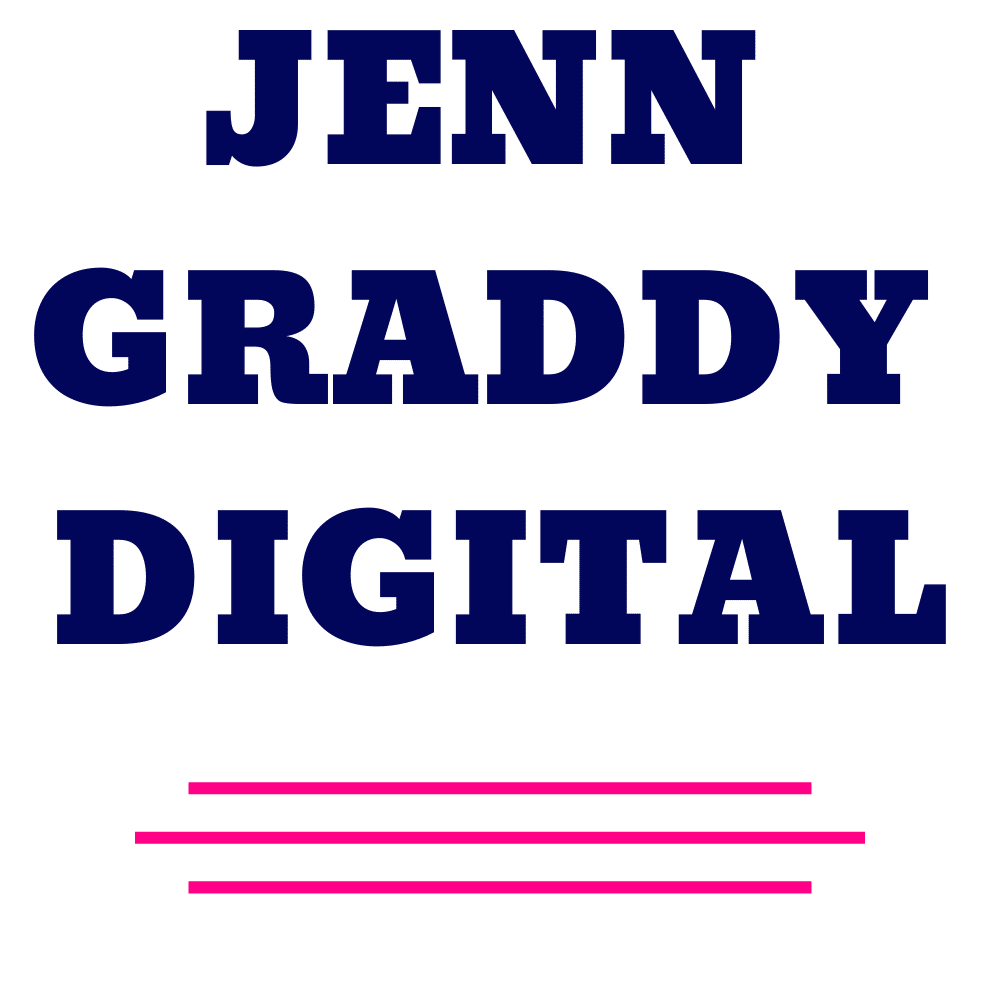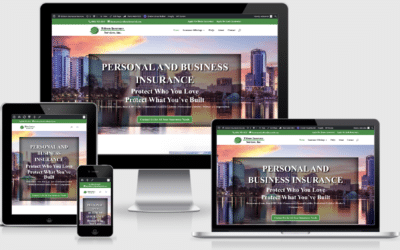Why do I need an SSL certificate?
SSL stands for Secure Sockets Layer and it is a standard protocol that enables private and confidential sessions between two applications exchanging data over a TCP/IP connection. In other words, it allows information to be exchanged safely. In the past, most websites have not utilized SSL certificates unless they were accepting credit cards or passwords or other sensitive information.
Chrome Version 56
If you use Chrome because in then next few weeks Chrome version 56 will be released. There is a significant change in the way it displays websites that are not using HTTPS, also known as SSL. Starting with the release of Chrome 56 this month, any website not running HTTPS will have a message appear in the location bar that says “Not Secure” on pages that collect passwords or credit cards. It will look like this:

This is the first part of a staged rollout that encourages websites to get rid of plain old HTTP. In an upcoming release, Google Chrome will label all non-HTTPS pages in incognito mode as “Not secure” because users using this mode have an increased expectation of privacy.
The final step in the staged rollout will be that Chrome will label all plain HTTP pages as “Not secure”. It will look like this:

Google LOVES secure sites
Did you know that having a secure site can affect your ranking on Google? That is because Google loves for sites to be secure so it can help your SEO to have a secure site
How do I change my site from HTTP to HTTPS?
Digital Community Connections is available to help you make the transition as easily as possible with little to no interruption to your website. However, there are issues that can arise which is why this should not be a DIY project. Here are a few of the things we will need to do to get your website converted to HTTPS:
- Check with your host to see which SSL certificates are available. We recommend Lets Encrypt for most websites.
- Work with your host to get the SSL certificate installed.
- Update the configuration of your website to point to HTTPS instead of HTTP.
- Change all the links and images from HTTP to HTTPS (otherwise you get an error saying your site is not secure)
- Redirect all incoming requests for your HTTP website to the location of the HTTPS site.
- Re-verify ownership of your website in Google Search Console and update the sitemap location.
- Update your web property’s configuration in Google Analytics.
- Test and confirm that the conversion was successful.
Don’t put this off because Chrome 56 is due out the end of January which is next week!